F*ck 1t. Full NIST CSF 2.0 Compliance in an Hour. No B.S.
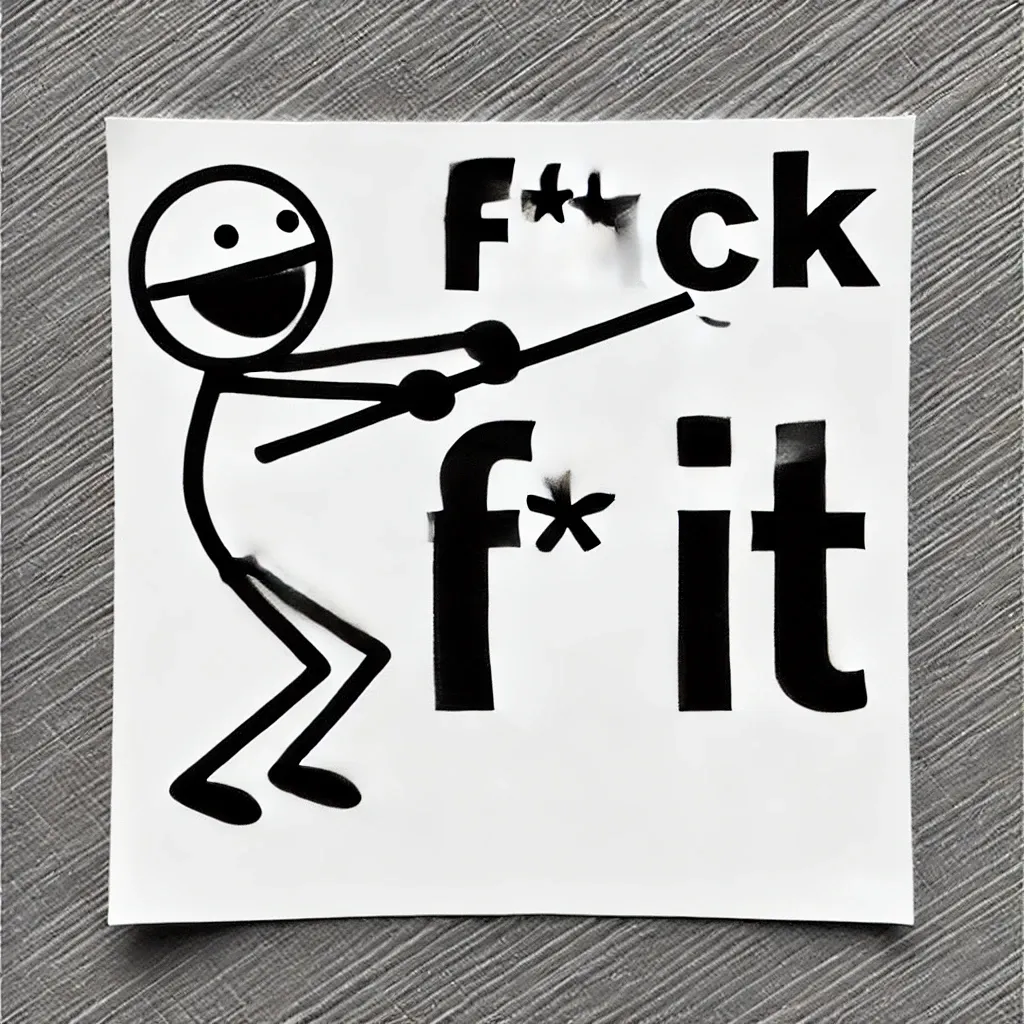
(Fair warning: colorful language ahead—authenticity matters!)
So, here's the deal—I just completed a full NIST CSF 2.0 compliance assessment in under an hour. No joke, no exaggeration, just facts. Here's how it went down:
1:24 PM:
I start my favorite YouTube music playlist (priorities, right?), and head over to The ComplianceAide to request a demo.
1:26 PM:
Got the email confirmation, clicked the NIST CSF 2.0 link.
1:27 PM:
Confusion hits. I type into the platform: "How does this thing work?"
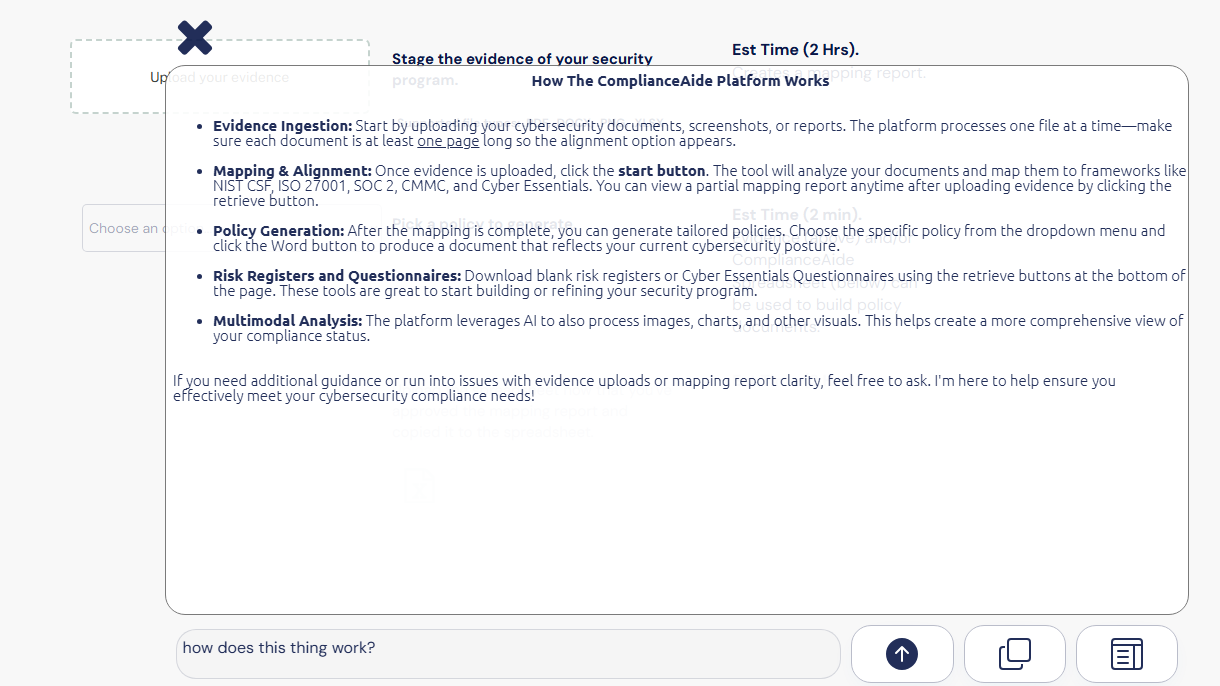
1:33 PM:
After figuring things out, I upload my evidence:
- Our previous Cyber Essentials questionnaire (44 Q&As from a recent evaluation).
- Recent penetration test results.
- Our Data Protection & Privacy Policy.
- Screenshots from our Office 365 Security Center.
1:44 PM:
I forgot my next step. So, naturally, I ask the built-in chat: "Now that I've uploaded evidence, what do I do next?" The chat tells me it's time for mapping.
At this point, I'm realizing something huge—this AI auditor is about to match all my evidence to over 90 NIST controls, saving me at least three days of work. Holy sh*t!
1:52 PM:
Curious, I ask the auditor: "What's the worst thing I'm not doing right now?"
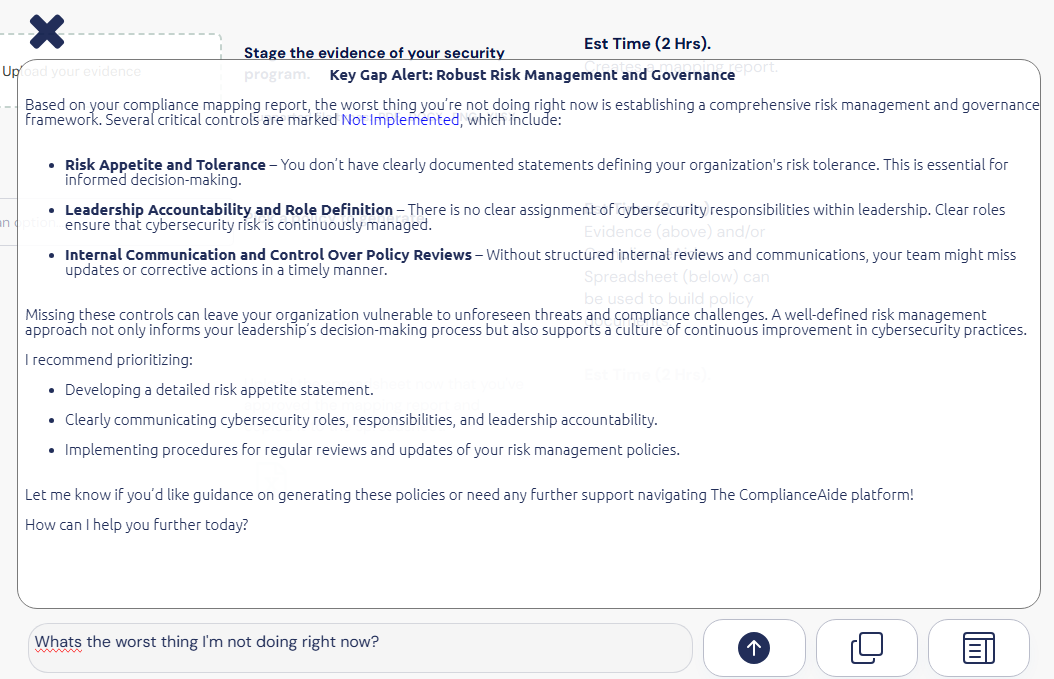
1:55 PM:
The auditor’s yelling at me a bit (fair), since I've uploaded just a fraction of my full security program. I download the generated mapping report.
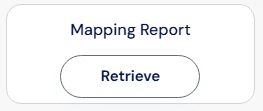
The report is detailed—grading each control clearly. Even with partial evidence, the platform precisely describes how we're practicing each control. Example:
"The organization practices the control by regularly communicating its cybersecurity risk management strategy and expectations to stakeholders...
Evidence: SecurityOverview.docx, ComplianceAide's Trust Portal, Data Security Section...
Gaps: No identified gaps.
Implementation Rating: Fully Implemented
Impressive.
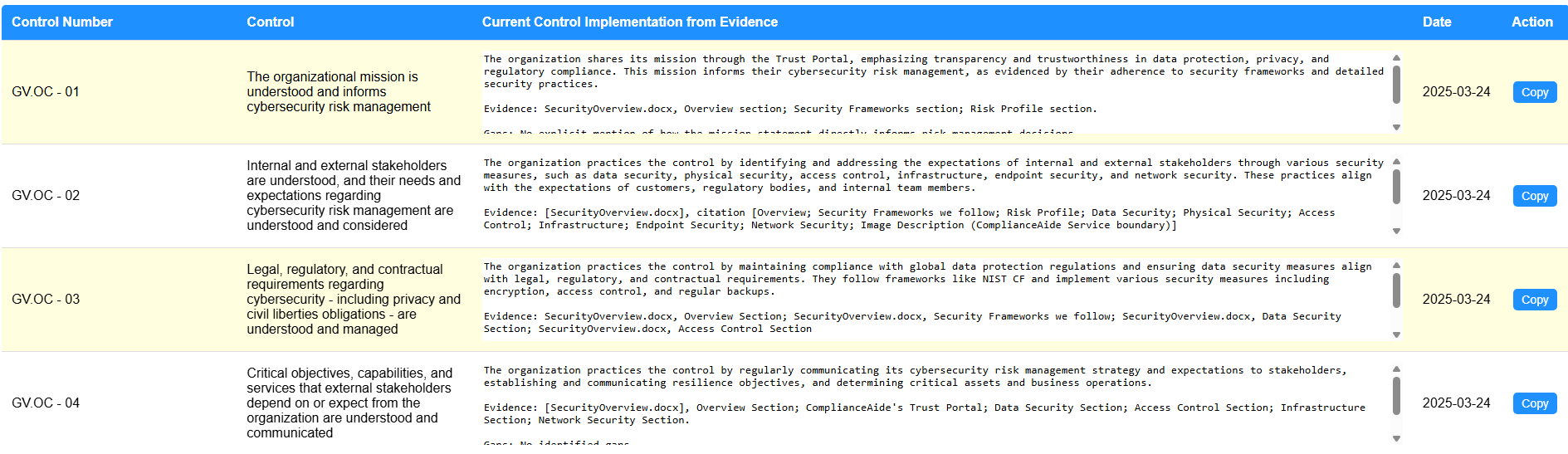
2:01 PM:
I’ve saved days of tedious work. But now I'm thinking about policies—I ask the auditor: "What policies do I actually need?"
2:06 PM:
Auditor replies clearly, suggesting policies:
- Risk Management Policy
- Governance and Cybersecurity Roles Policy
- Incident Response & Business Continuity Policy
- Access Control Policy
- Vendor & Supply Chain Security Policy
- Data Protection & Privacy Policies
- Change Management Policy (if applicable)
2:07 PM:
I choose the Risk Management Policy and wait.
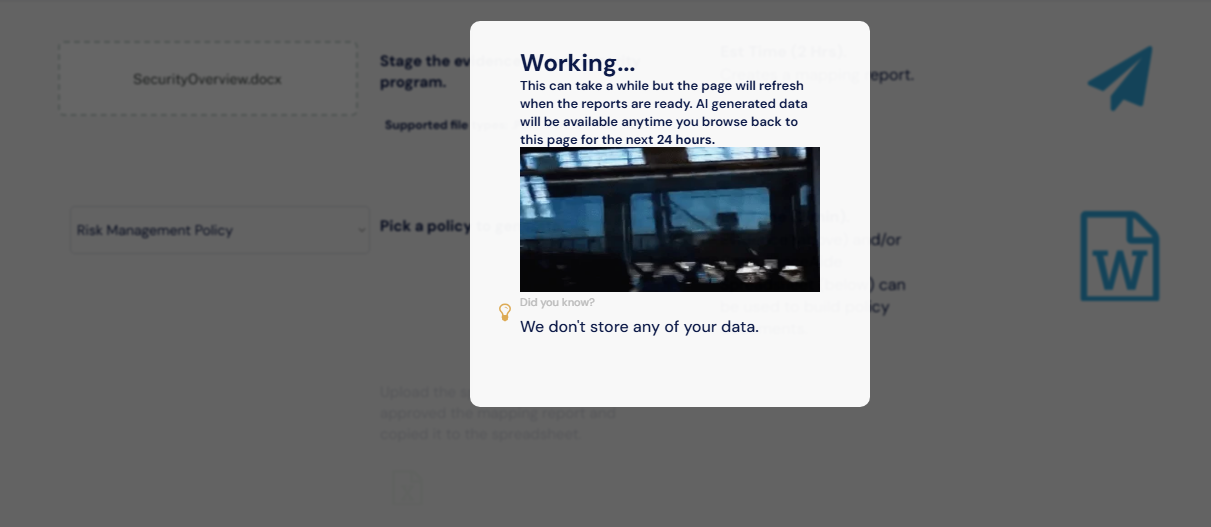
2:11 PM:
Automatically, a polished 4-page Risk Management Policy document appears in my browser. Mind-blown.
2:13 PM:
Back in the chat, I spot a dashboard creation button. Curious, I select the "Executive Overview Dashboard." Suddenly, a 5-minute countdown appears—like something straight out of an action movie. What's gonna happen next?
(please note I removed some of the critical data shown on the dashboard in this example)
2:18 PM:
Waiting for my dashboard, I throw in a curveball question: "How much Cyber Liability coverage should I have in 2025?"
Instantly, detailed guidance pops up:
- Data sensitivity & exposure
- Business size & revenue
- Regulatory & legal risks
- Business interruption & reputational damage
(Super helpful, thanks auditor!)
2:20 PM:
Countdown hits zero, no explosion (whew). Instead, there's a link: "Retrieve Content."
2:21 PM:
The dashboard opens—crystal clear overview:
- Overall compliance score
- Controls and policies implemented
- Open risks (too many, but manageable now!)
Here's a screenshot and dashboard: Please note I removed the actual numbers..
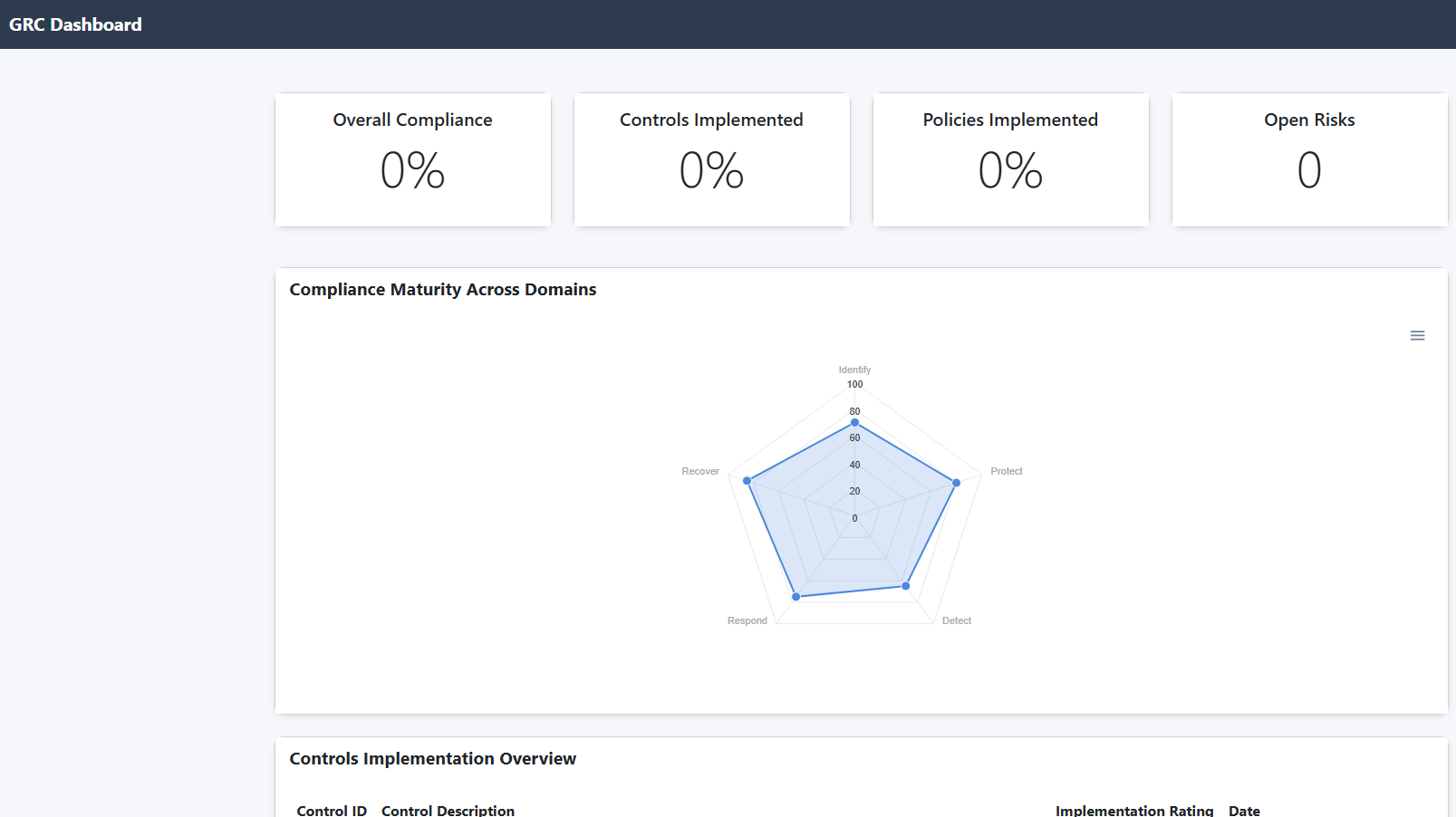
2:24 PM (Final Thoughts):
I literally had time to write this blog while I was testing this... In just one hour, this platform has done what would usually take me three days of manual labor. I've got clear, actionable insights into our compliance status, and it's telling me exactly which policies I need next.
I’m sold. This is compliance, simplified.
If compliance usually makes you groan, check out The ComplianceAide. Trust me, you'll thank me later.